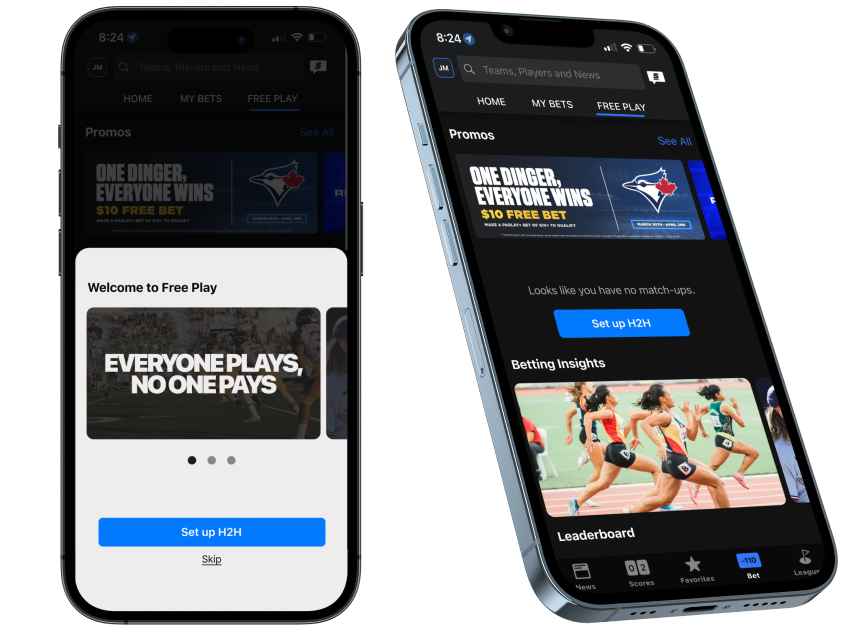We are creating an Active, Authentic, Memorable, Experience while visiting Toronto.
UI/UX Design
We are introducing the ultimate navigational app for Toronto - your tour guide to the city! Whether you're a tourist or a local, our app provides efficient and seamless directions to your destination, eliminating confusion and ensuring you quickly arrive at your desired location. Our app covers you, from popular tourist attractions to hidden gems.
PROJECT OVERVIEW
Project Type: Academic Feb - April 2023
Timeline: 8 weeks
Role: UX designer, Design Strategy, UI/UI Designer
Tools: Figma, Adobe XD, Illustrator
From Feb 2023-April 2021, I completed a full-time UX Design Bootcamp with BrainStation to obtain a Diploma in UX Design. During the Bootcamp, I was tasked with completing an 8-week capstone project to create a compelling and practical digital experience. This experience was an end-to-end UX design process that took me from idea generation and research to developing a mobile app interface and brand.
MAIN FEATURES
Enhancing the User Experience
FEATURE 1: PERSONALIZED FILTERS
WalkTO allows users to create a personalized experience by selecting their interests, such as art, history, food, shopping, outdoor activities, etc. Based on these interests, the application can generate customized routes and recommendations for the user, including QR codes that can be scanned for instant access to information or actions. By using the filter tool, users can create a tailored itinerary that reflects their individual interests, preferences, and current circumstances, allowing them to explore Toronto in a way that suits their tastes and maximizes their enjoyment.
FEATURE 2: LIVE UPDATES
With our real-time updates, you won't miss a thing during your visit. Our app is packed with information on hidden gems like hole-in-the-wall restaurants, cozy bars, trendy shops, and unique attractions that you won't find in any travel guide. We use a combination of user reviews, local recommendations, and expert curators to curate a personalized list of must-visit spots based on your preferences and location.
As you explore the city, our app will send you notifications when you're near a hidden gem that matches your interests. You can also browse our curated lists and maps to plan your day and explore at your own pace.
As you explore the city, our app will send you notifications when you're near a hidden gem that matches your interests. You can also browse our curated lists and maps to plan your day and explore at your own pace.
FEATURE 3: DIVING INTO THE CITIES CULTURE
Our app uses augmented reality technology to highlight buildings and establishments from your personalized list, so you can quickly discover their stories and secrets. Once you're in front of a highlighted building, you can scan its QR code with our app to instantly access information on the establishment and its history. You can learn about the building's architecture, the people who lived or worked there, and any significant events or milestones associated with the location. Our app allows you to share your experiences and discoveries with friends and other users. You can write your reviews, rate your favourite spots, and upload photos or videos of your adventures.
qddgqwrgq
EXPANDING ACROSS PLATFORMS
Walkto on kiosks
To further explore the WalkTO concept, I considered how the app might be adapted for the existing wayfinding kiosk. Since Toronto has already deployed these new signs throughout the city, I was interested in exploring the idea of turning them into interactive kiosks. Given that the foundations for an iOS mobile app were already established, designing and developing an interactive wayfinding kiosk app would be more efficient than creating a desktop or mobile web app.
"Wayfinding users have different information needs best met through various wayfinding products such as printed maps, signs, web-based maps and digital applications. The TO360 on-street sign family includes wide signs, little signs, finger posts, wall-mounted signs, bike share station maps, and transit shelter walking maps. Existing ‘Astral’ wayfinding signs will be updated with new TO360-style maps" (https://www.toronto.ca/).
LEGEND
1) Area identification using common neighbourhood names
2) Pointers to nearby destinations
3) Historical and cultural interpretation and QR Code
4) Context map (15-minute walk circle)
5) Filters Feature
6) Interactive Detailed map
7) Legend
8) Important numbers and features
DEEPER DIVE
DISCOVER THE PROBLEM SPACE
When travelling to a new place, people often seek unique experiences and try to immerse themselves in a different culture. However, finding these experiences can be challenging, especially when navigating an unfamiliar city like Toronto. Despite the availability of various navigation tools and resources, people still struggle to discover the hidden gems that make a city truly special. Whether finding a trendy restaurant or stumbling upon a local market, wayfinding is crucial in unlocking the city's potential and creating memorable experiences. By improving the wayfinding experience in Toronto, we can make it easier for both locals and visitors to discover the city's unique character and create a more vibrant and fulfilling urban environment.
SECONDARY RESEARCH
Design Challenge
How can we create an immersive and engaging cultural experience for visitors in Toronto so that they have a lasting impression but also help them feel confident and comfortable exploring the city?
PRIMARY RESEARCH
UNDERSTANDING THE USER
To understand the "why" behind the problem, I conducted interviews with non-Torontonians of any age who are adventurous and love to have new experiences. I wanted to understand their attitudes and feelings toward wayfinding in a city and explore how they currently explore a new culture.
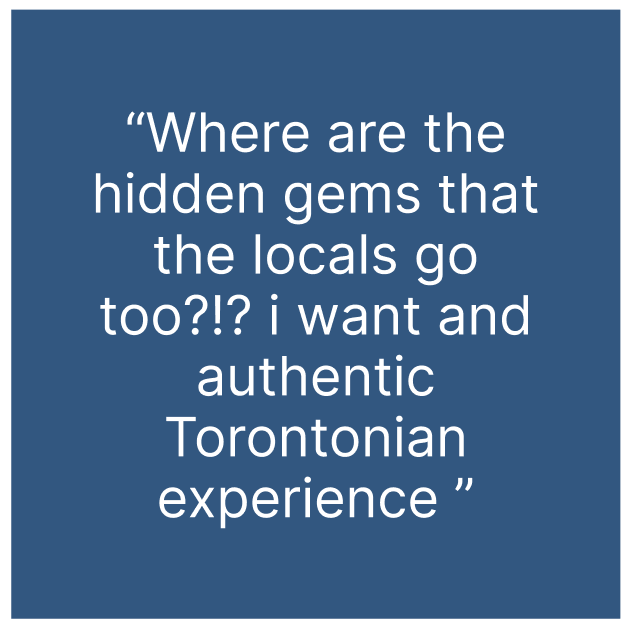
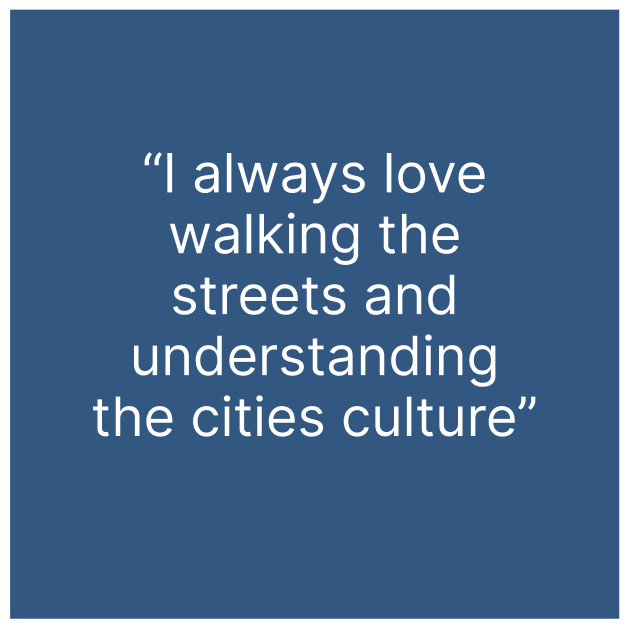
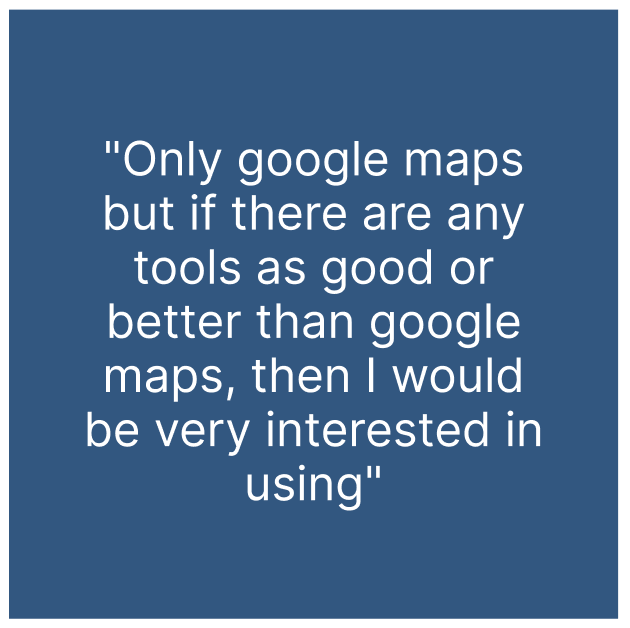
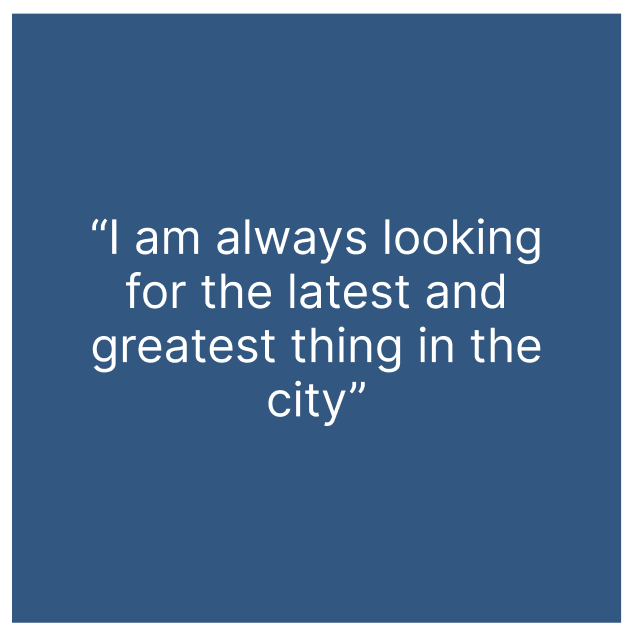
KEY THEMES
After completing the interviews, I combed through the interview notes, classified quotes as pain points, motivations, or behaviours, and used empathy mapping to extract themes and insights:
Selected THEME
Lack of Information: This theme was consistent in interviews and my research findings. I believe this theme offers the most opportunity for intervention and aligns with my hypothesis statement. Suppose we were to create a solution to improve way-finding in Toronto. In that case, the city can enhance safety, accessibility, sustainability, economic prosperity, and overall quality of life for all residents and visitors.
VISUAL DESIGN
DEFINING THE BRAND
To establish my product’s brand, I began writing a list of keywords that embody the brand’s essence and define the product's personality:
Active, Engaging, Accessible, Clear, Cultural, Memorable, Authentic
Using these keywords, I searched for inspiration and created a mood board, colour palette, and typography system that evoked a simple, modern, innovative, and trustworthy feeling.
Logo text
Primary text
WORDMARK EXPLORATION
I wanted my application's name to be simple and clear to the point. WalkTO captures the two major themes that surfaced within my research Walkability and straightforward functionality.
1. Walkability: Toronto is a city known for being relatively walkable, with a downtown core that's easy to navigate on foot. The name "Walk TO" emphasizes the idea of walking as a primary mode of transportation, which could appeal to users who prefer to travel on foot.
2. Clear Functionality: "Walk TO" is also descriptive and straightforward, indicating that the app is designed to help users navigate the city on foot. This clarity could benefit tourists or newcomers to the town who may not be familiar with Toronto's transportation system.
Referencing the City of Toronto's current logo was my starting point for creating a work mark for my application. The City of Toronto's logo features a stylized letter "T" that represents the city's name, and the logo's design emphasizes the city's diversity, innovation, and inclusivity. Using the city's branding as a source of inspiration and context, I created a relevant and distinctive work mark.
KEY PROJECT LEARNINGS
IMPACT OF MY DESIGN
Once my solution is implemented, tourists and visitors to Toronto will benefit greatly. They can immerse themselves in the local culture through a personalized tour, creating a memorable experience that fosters confidence and a deeper understanding of the city. Before my design intervention, these individuals were limited to a surface-level experience of Toronto's cultural offerings. Travellers seek to escape their daily routines and explore new ways of life, and my solution empowers them to do just that by freely exploring Toronto's streets and soaking up its vibrant culture.
How will we measure success?
To measure the success of WalkTO I would consider these three factors:
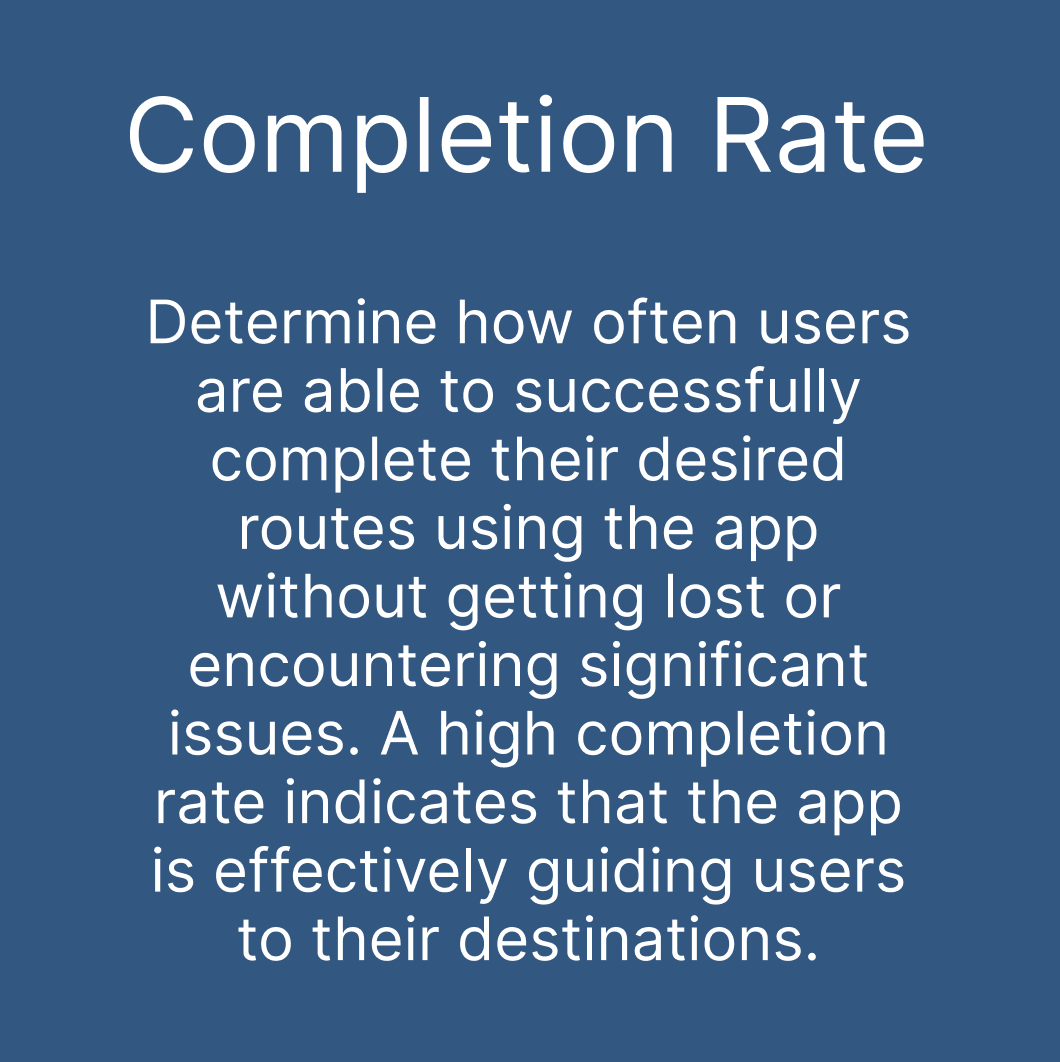
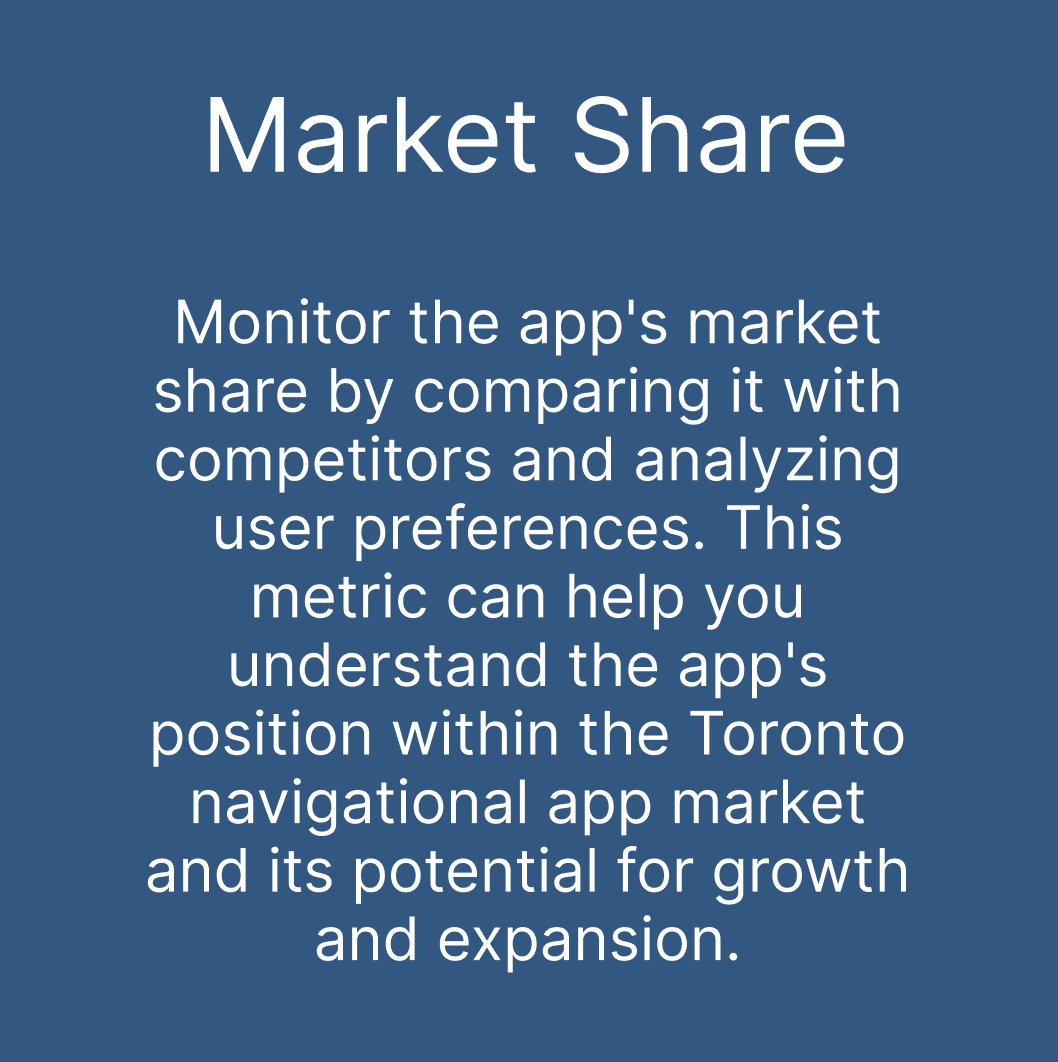
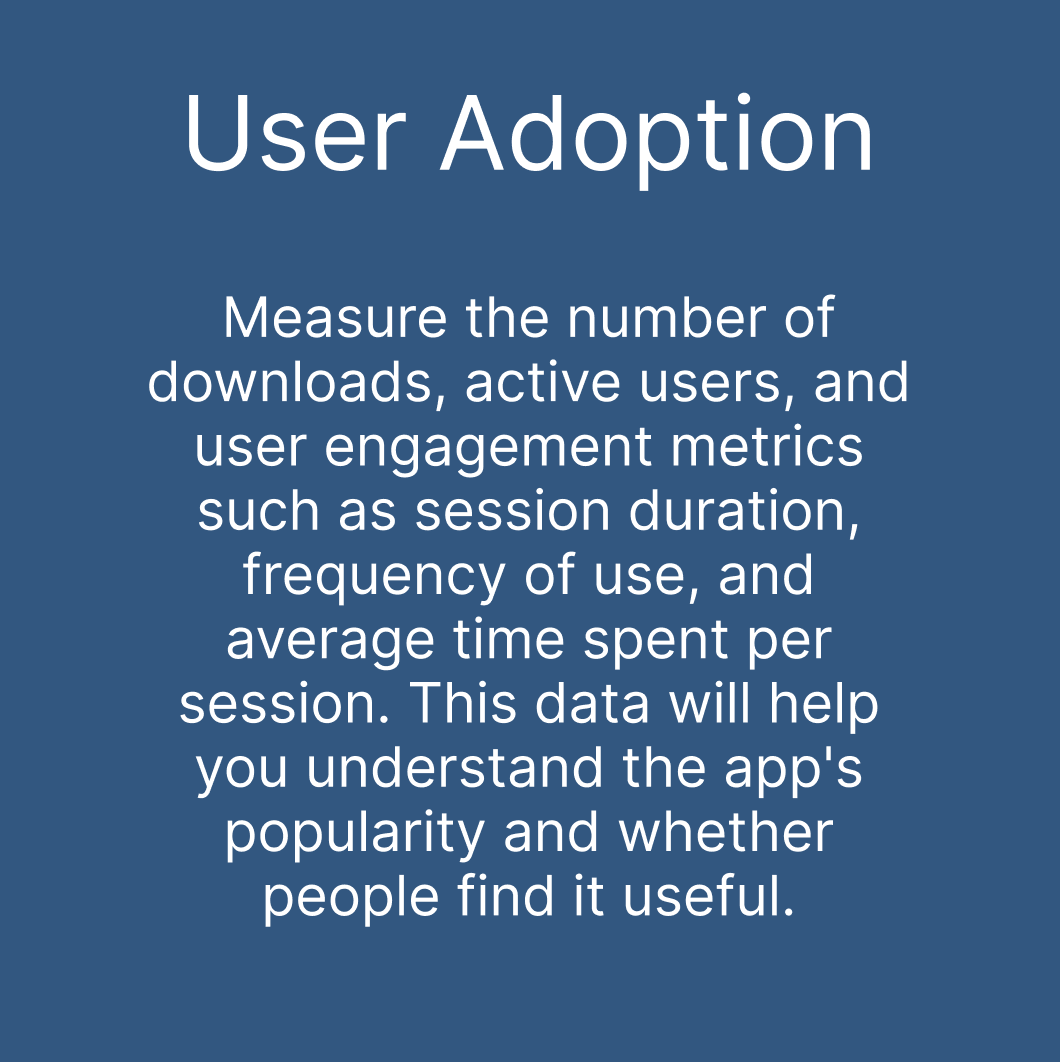
KEY LEARNINGS
Be adaptable during the interview Process: we must leave room for authentic conversations while user testing and leaving room to go off script allows for more significant insights.
Define the purpose: Before starting a mood board, you should define its purpose, whether it is to represent a brand, a product, or an idea. This will help you focus your efforts and ensure the final product meets your objectives.
Emphasize clarity and ease of use: When designing an app interface, it's essential to prioritize transparency and ease of use. Keep the design simple and avoid cluttering the interface with too many features or elements.
Next steps
To ensure that my application is tailored to the needs and interests of visitors to Toronto, we should conduct studies and research on the city's hidden gems and attractions; by analyzing where people go and what they do while in Toronto, we can identify trends and patterns that will inform the development of our personalized tour filters. These filters can be customized to include recommendations based on the user's preferences, such as food and drink options, cultural events, and outdoor activities. By incorporating these filters into the application, we can create a truly personalized tour that maximizes the visitor's experience in Toronto. This research will continue as we gather feedback and refine our filters based on user behaviour and preferences. Ultimately, this approach will allow us to offer a more customized and engaging experience for visitors to Toronto.